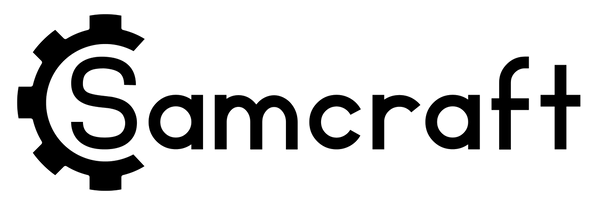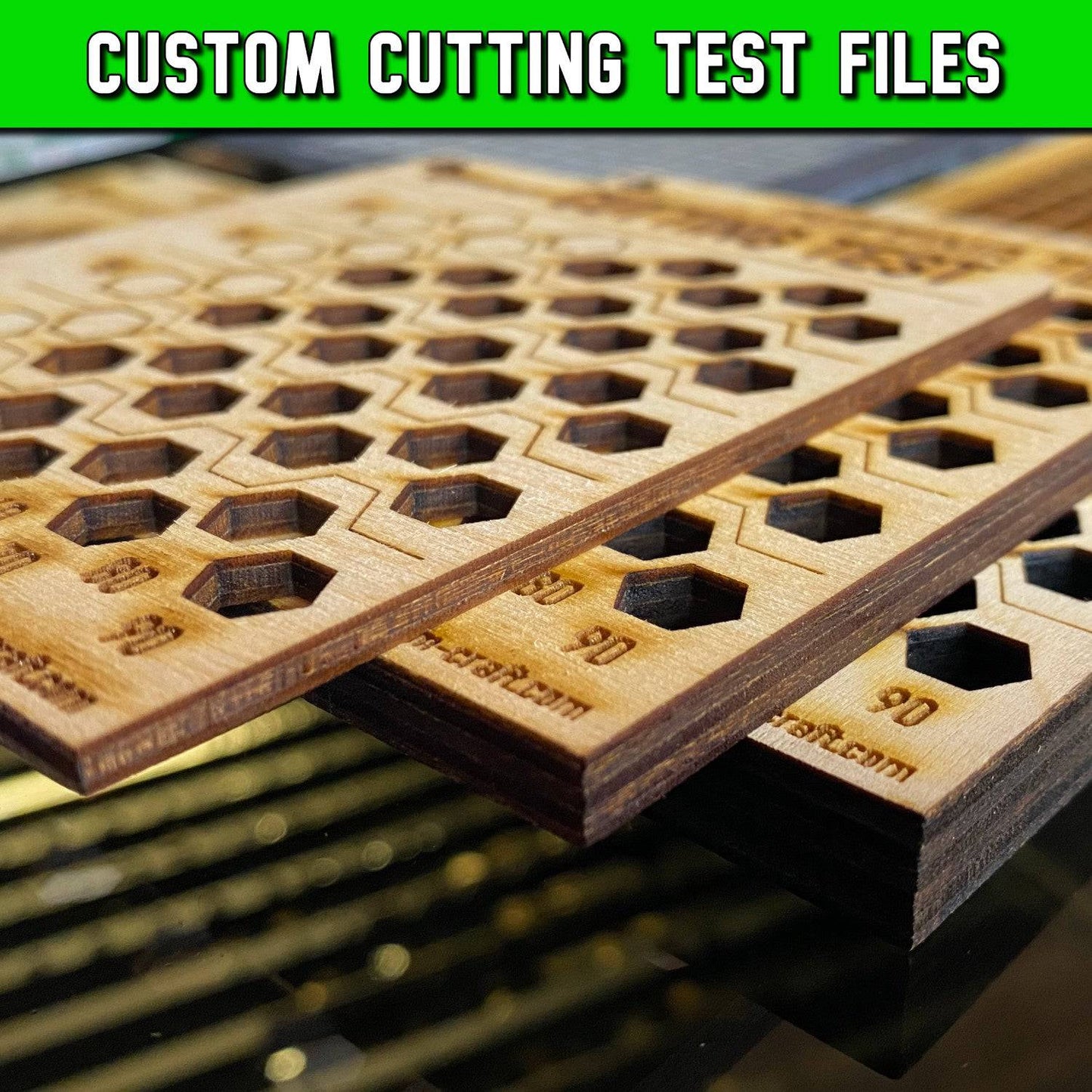All are good except the wooden coin fixture. It was fine but it doesn't fit the 1.75" coins that I have.
LaVerne
[****]
Jig was the perfect fit. Not only in the machine but the coins as well.
I purchased quite a few Jigs and I have not used them all yet however the one for the Christmas balls is amazing cannot wait to try the rest of them definitely worth buying if you need them and getting them and custom colors helps even more thanks again to Sam craft
Works perfect! Also included the x-Tool XCS file which is an added bonus!